I’ve had an issue with fonts messing up in my browser. I thought it was just me! This has happened before, like when a client sent me their weird copy of Helvetica to install and it broke Digg like so (circa 2010).
Clik here to view.
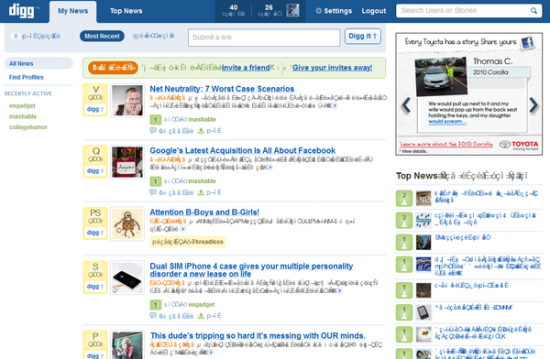
2010 digg.com with a client’s sketchy copy of Helvetica installed. Normal Helvetica would be equally wacky in their PSDs.
Today I finally traced the issue back (I think) to my Typekit local fonts. The history in pics:
This has been happening for months:
Clik here to view.
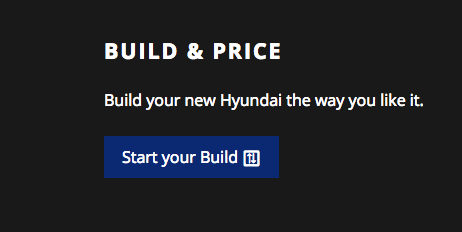
It started with me being bugged by http://www.parkwayhyundai.ca/ – only for me though, not colleagues.
Clik here to view.
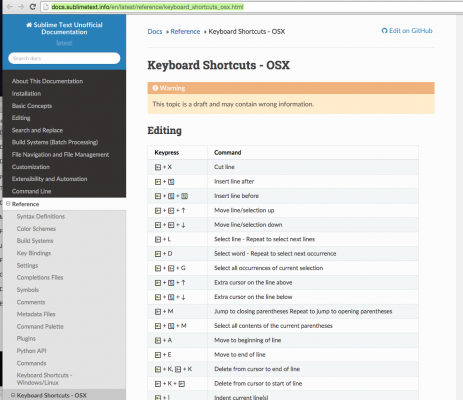
Then I noticed it on http://docs.sublimetext.info/en/latest/reference/keyboard_shortcuts_osx.html
Clik here to view.
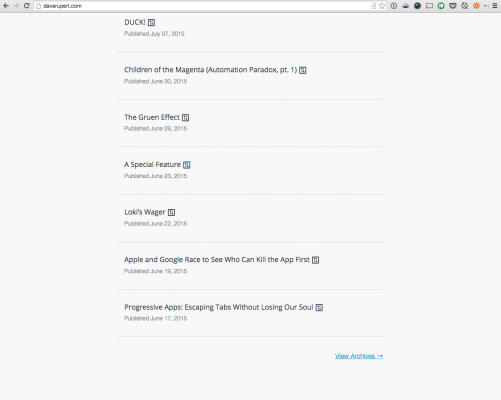
Then finally on daverupert.com which was the last straw!
Clik here to view.
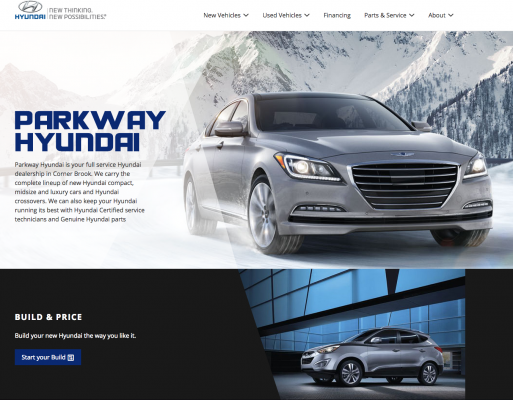
Today a coworker showed me this! So it wasn’t just me. We started to figure out common software. Thought it was Photoshop CC, but not all users had it…
Clik here to view.
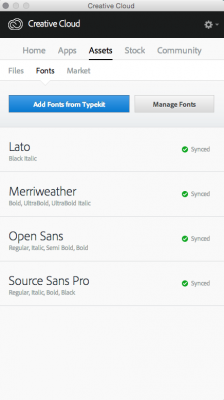
It wasn’t in Font Book, but I found this! Creative Cloud Typekit fonts!
Clik here to view.
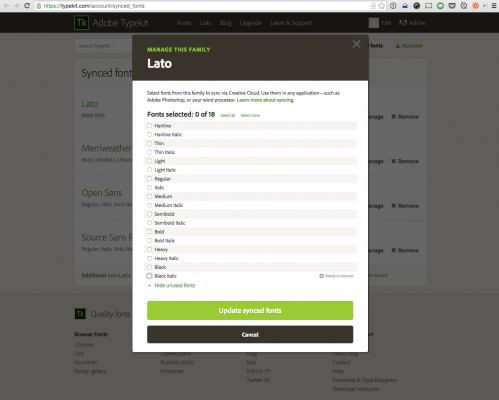
I removed local fonts…
Clik here to view.
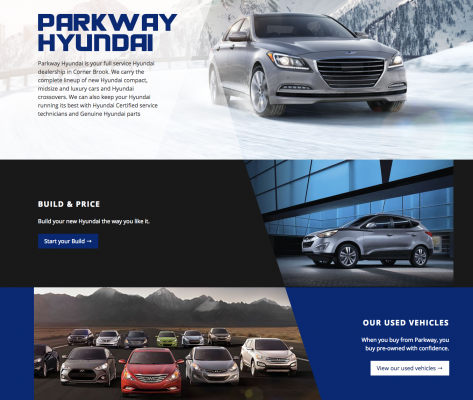
Uncle Bob!!!
UPDATE: A helpful gent from Adobe Typekit said it was an issue with font file versioning!
